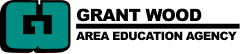Using video in our classrooms is no new concept.
In fact, video (or film) has been used for decades as a tool for learning. But in the past 10 years video has taken a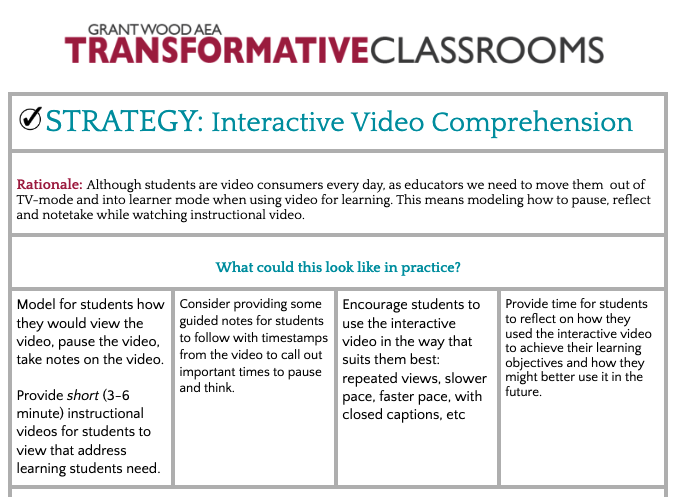 more powerful role — being used by teachers to support student learning in a different way. However, we still hear teachers’ frustration when students aren’t using these videos to benefit their learning. Research shows the effect size of interactive video to be .54, which means it is advantageous for students to have access to instructional video. But how do we move instructional video to interactive video?
more powerful role — being used by teachers to support student learning in a different way. However, we still hear teachers’ frustration when students aren’t using these videos to benefit their learning. Research shows the effect size of interactive video to be .54, which means it is advantageous for students to have access to instructional video. But how do we move instructional video to interactive video?
First, let’s define interactive video. Interactive video allows students to “review segments of a recording in a non-linear way, as many times as they wish. Interactive video has been linked to reduced cognitive overload, greater attention, and greater reflection, (VisibleLearningMetaX).” There are many considerations to take into account when creating an interactive video.
- The video should be clearly aligned with learning objectives.
- Visual representation of the content is essential.
- The visual and verbal representations should not be overwhelming.
- Students must have opportunities to interact with video content.
- Interactive videos should be used as supplemental material.
Although our students are expert video consumers, we cannot assume that our students have the skills to attend to an instructional video for academic purposes. These are skills that, just like other skills in the classroom, must be modeled, supported and practiced.
Recommendations for success:
- Provide short (3-6 minute) instructional videos for students to view that address learning students need.
- Model for students how they would view the video, pause the video, and take notes on the video.
- Consider providing some guided notes for students to follow with timestamps from the video to call out important times to pause and think.
- Encourage students to use the interactive video in the way that suits them best: repeated views, slower pace, faster pace, with closed captions, etc.
- Provide time for students to reflect on how they used the interactive video to achieve their learning objectives and how they might better use it in the future.
Digital Tools to Make Video More Interactive:
Embed Questions to Your Own Video with Screencastify
Additional Strategies for Interactive Video Comprehension:
40 Viewing Comprehension Strategies: Watching Videos Like You Read A Book
‘Watch-Think-Write’ and Other Proven Strategies for Using Video in the Classroom
8 Ways to Help Students Watch Critically Instead of Zoning Out
Interactive Video Comprehension Strategy Sheet
Making Your Own Effective Videos:
Vanderbilt Center for Teaching - Effective Educational Videos