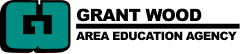If you are interested in dabbling in AI tools, Goblin Tools could be a simple place to begin. With “a collection of small, simple, single-task tools, mostly designed to help neurodivergent people with tasks they find overwhelming or difficult” as its tagline, Goblin Tools takes on everyday tasks and helps make them more manageable. This no-fuss tool provides six different topics to generate ideas within.
Magic ToDo: Breaking things down so you don't
Try this tool out by adding a typical long-term student task like ‘writing a creative piece’. Break down this task into smaller chunks by clicking on the blue button to the right.
| The user can also adjust how detailed the checklist is by using the ‘pepper meter’ in the upper right hand corner. The three dots to the right of each task makes the list even more powerful by adding a time estimator, adding additional subtasks! | 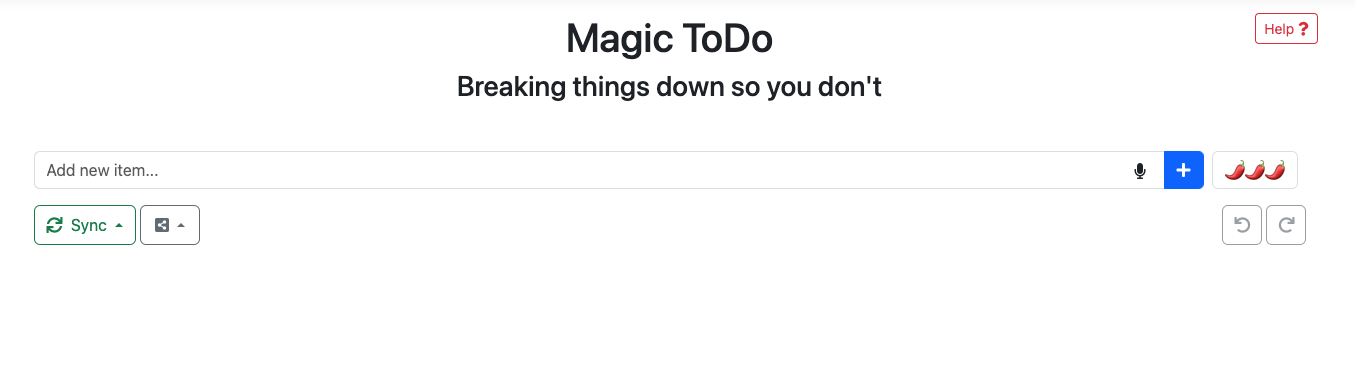 |
Formalizer: Turn the spicy thoughts into classy ones, or vice versa
Use this text box to add in an email you have written and need to formalize!
| Choose a tone from the tone dropdown. Looking to make it more professional? Less emotional? The ‘pepper meter’ makes another appearance here for the amount of professionalism you’d like to add. Click the convert button and check out your revised email. | 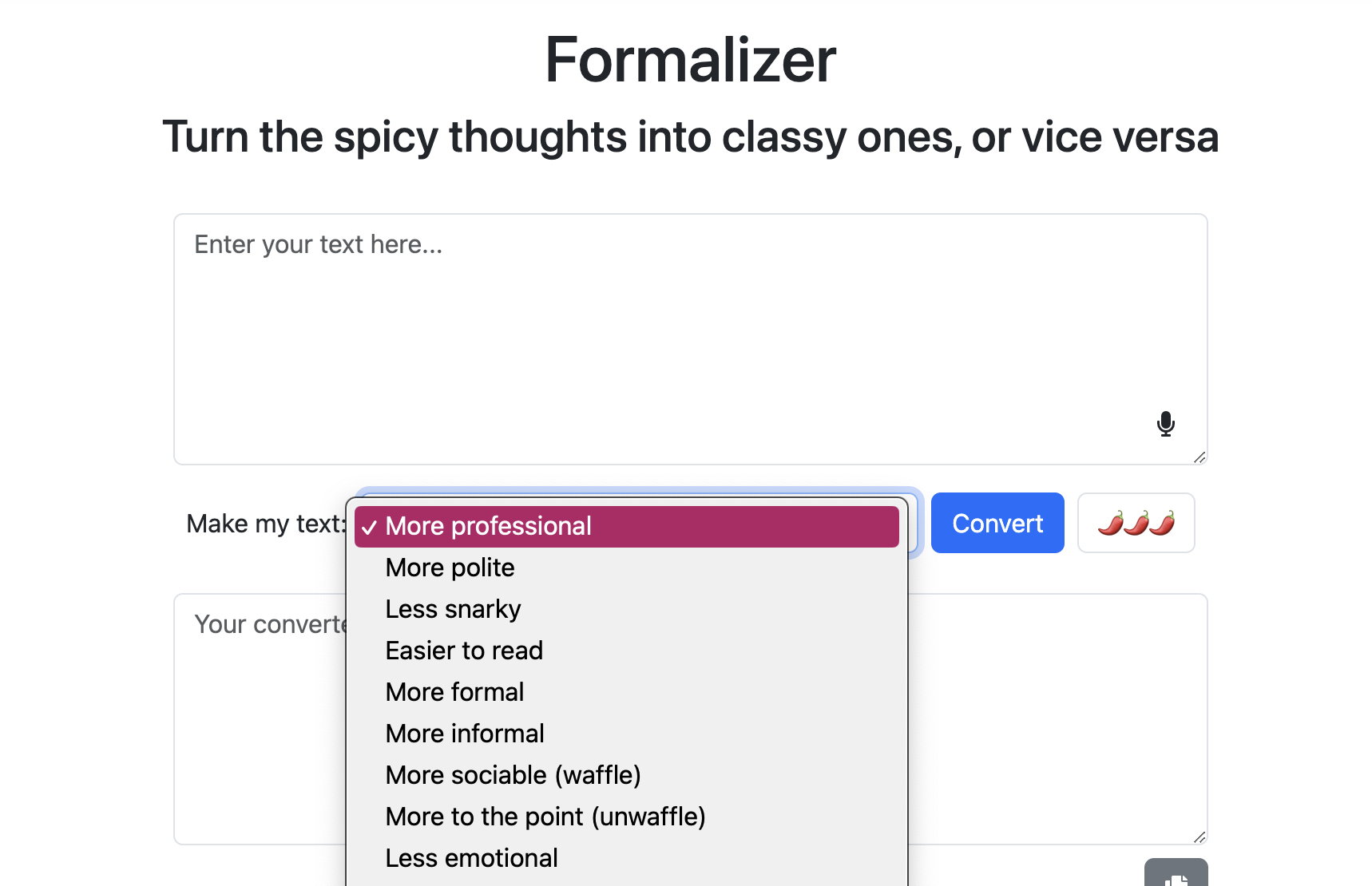 |
Judge: Am I misreading the tone of this?
Do you dabble a bit on the saucy side? Wondering how someone might perceive the tone of your email? Paste in your text and let the Judge do the work.
| If the verdict comes back less than professional, take that same email and use the Formalizer to help improve the tone of your text. Is there a reply that the Judge needs to take into consideration? Click on the blue plus button to add more context to the conversation. | 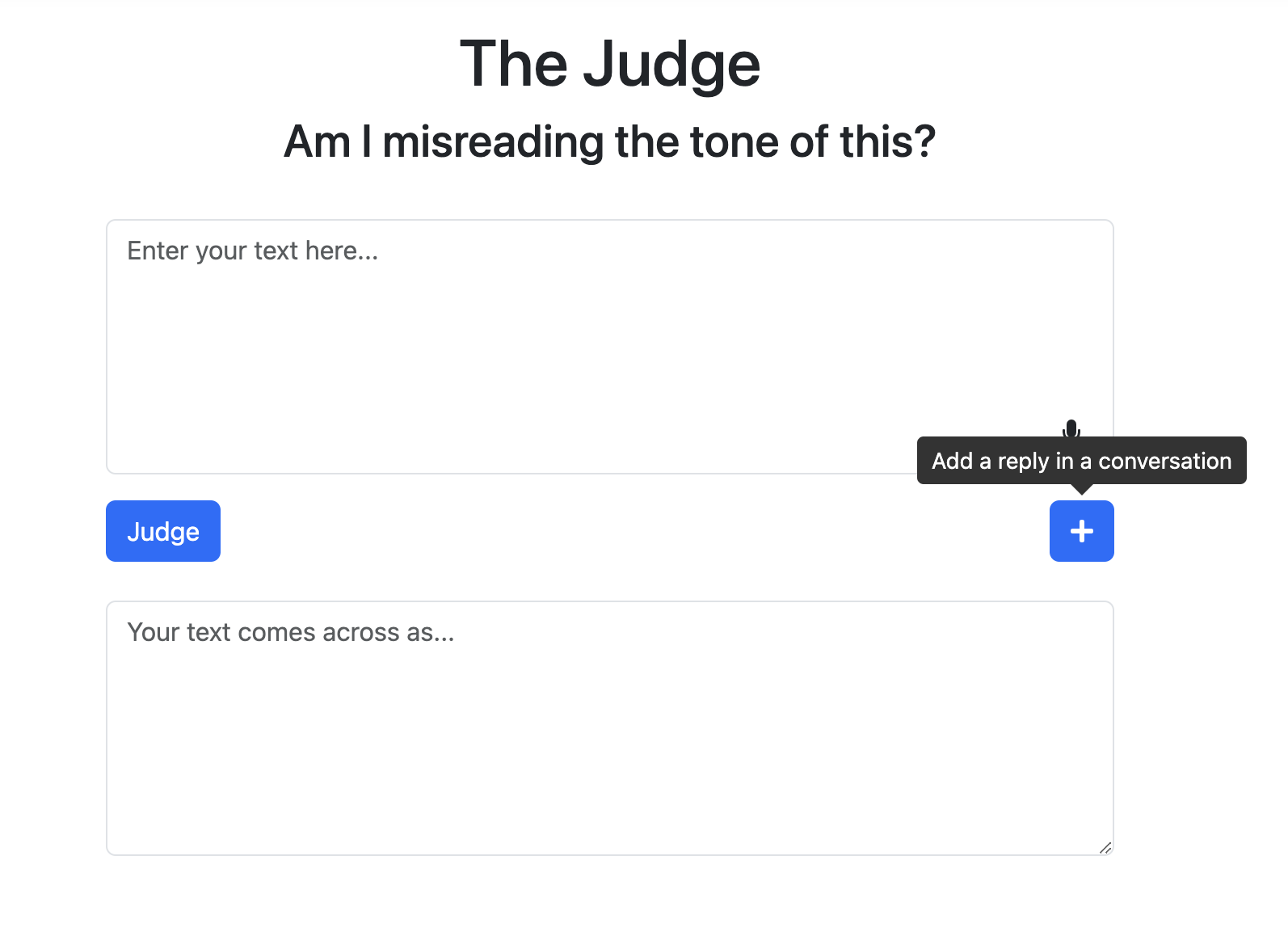 |
Estimator: Just tell me how long this is probably gonna take
| Type in a task and let the Estimator give you an idea of how long it might take. We see the ‘pepper meter’ again with the Estimator. Use this scale to let the Estimator know how hard it is for you to focus on this activity to make a more accurate estimation for you. | 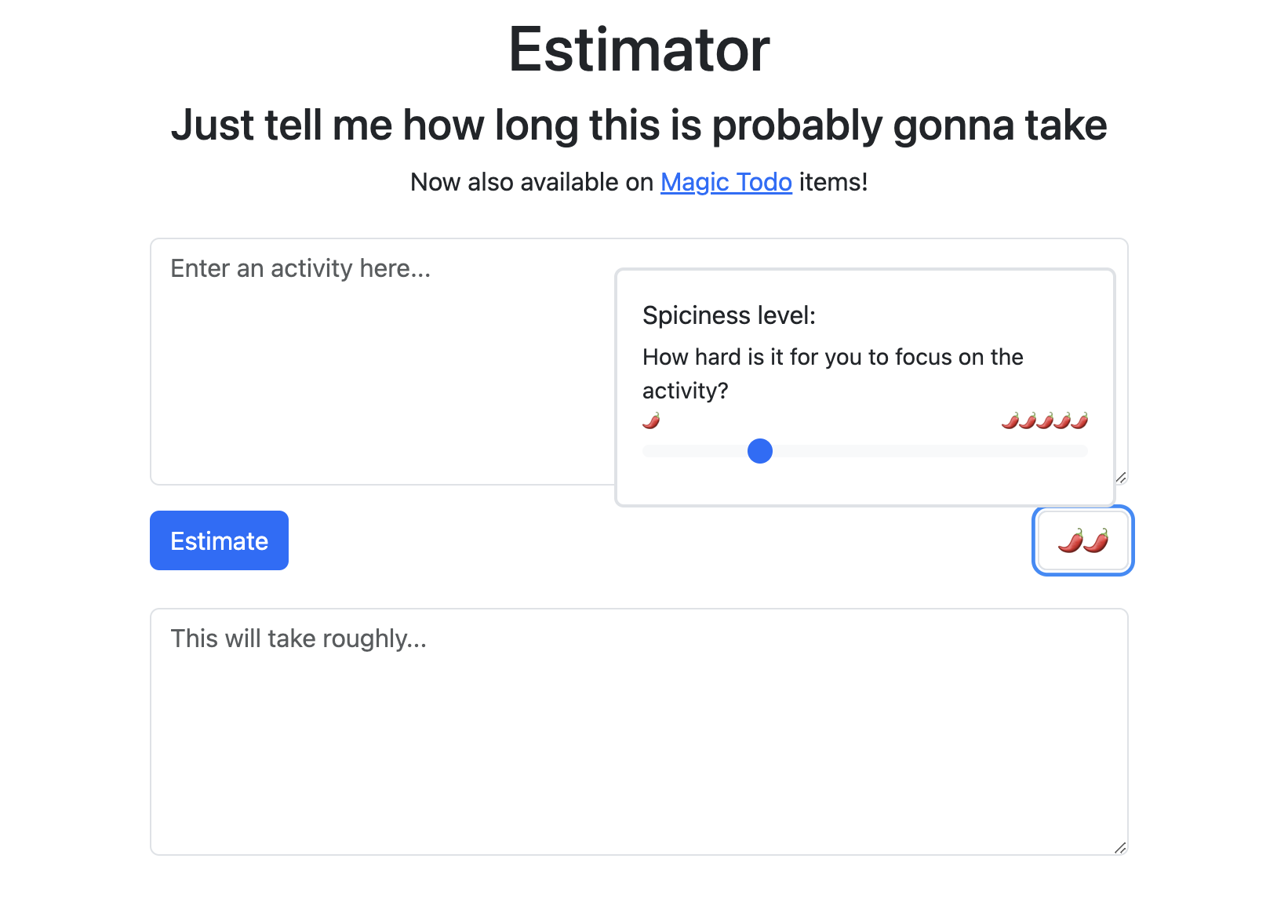 |
Compiler: Compile my brain dump into a list of tasks
| If I’m being honest, this tool is pretty meh in my eyes, but if you need assistance in creating a list of the many things floating around in your head, use the text box to dump all those things out and make a clean list for you! As for me? I’ll stick to a post-it not for this one. | 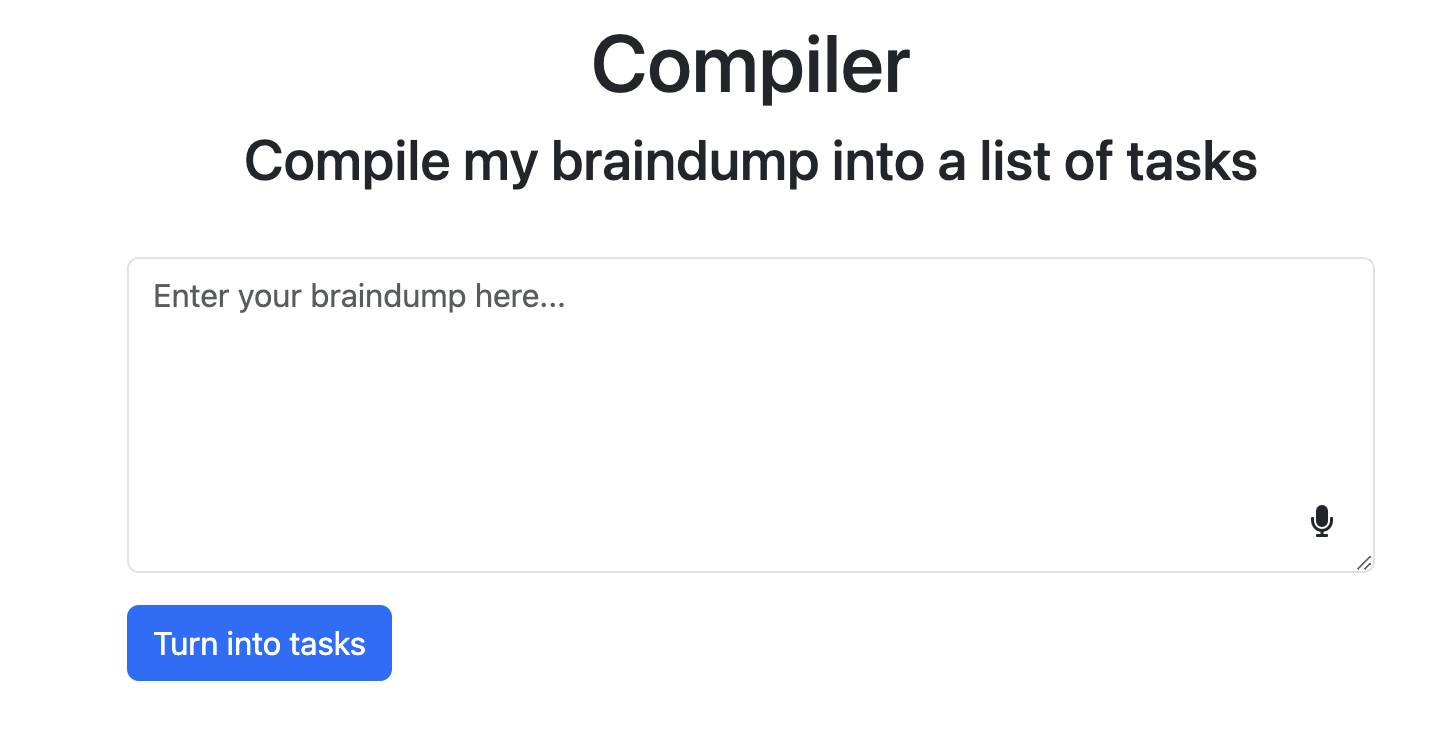 |
Chef: What am I having for lunch?
| This one is a fun one! Let the Chef take your ingredients and share an idea of what to prepare! Have dietary restrictions? Short on time? Share that in the text box to help the Chef personalize a recipe for you! | 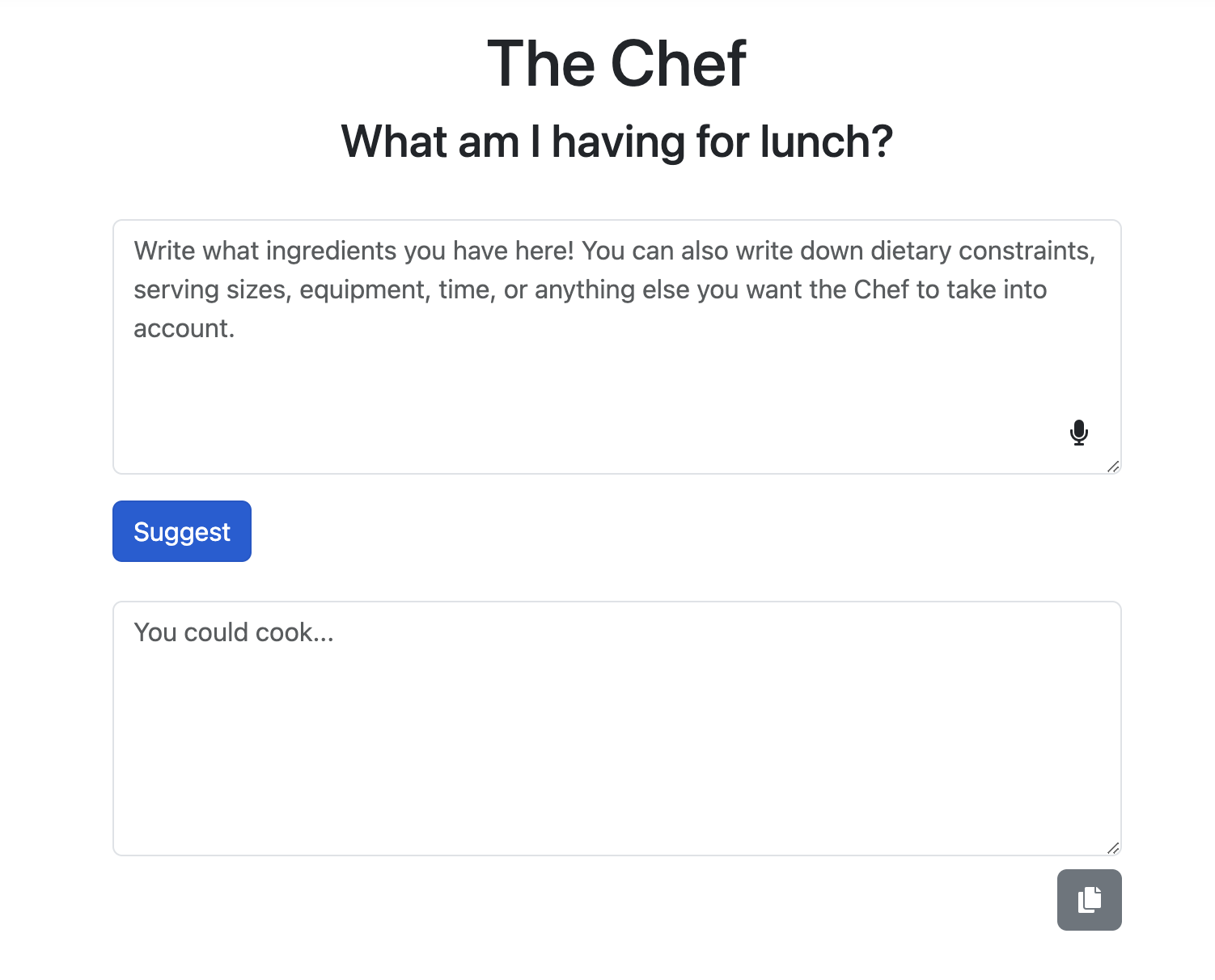 |
In the ever evolving world of digital tools, Goblin Tools is a great entry point for those dipping a toe into the world of AI. Whether you need assistance with making a big task list more manageable or writing a complicated email, the simplicity of Goblin Tools is bound to become your next biggest life hack.
Author: Mindy Cairney, Grant Wood AEA Digital Learning Consultant