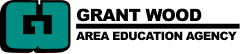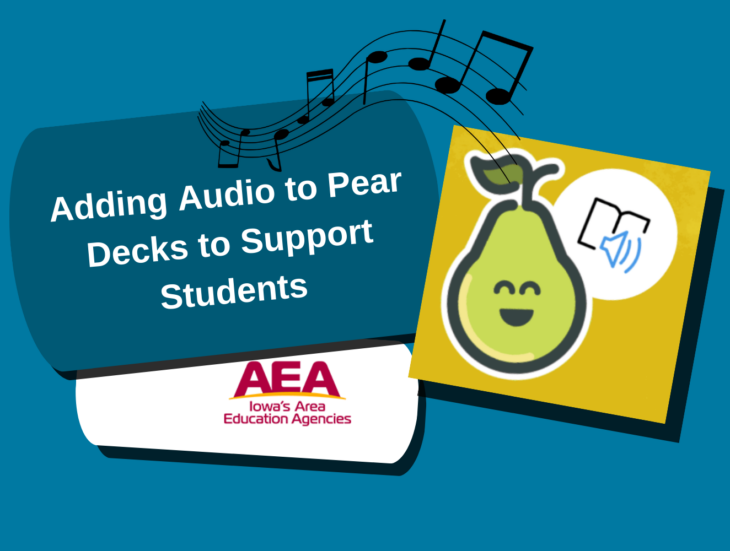
Want to continue to make Pear Deck even more engaging and empowering? Using the “Add Audio” feature within Pear Deck is an amazing option!
Teacher can leverage audio added to Pear Deck to scaffold and support students by:
- Adding helpful hints, suggestions or reminders to help students make connections and activate thinking
- Providing visual descriptions of images or graphics on the slides to provide access to those who might need it (for example, a student with additional visual needs) and providing meaning making context for all students
- Providing additional contextual information above and beyond the information on the slides in mode different than text
This month’s tip about adding audio is one elementary and special education teachers love. Take a look! bit.ly/PearDeckAudio
Know someone who wants to learn more about Pear Deck?
If you’re interested in learning more about this tool the AEAs and Pear Deck team will be hosting a Pear Deck Training on February 9, 2023 3:30-4:30pm (register if you want the recording). This webinar is great for those that are just learning about Pear Deck and those that need a refresher. In this training we’ll cover:
- Accessing the Pear Deck add-on
- Accessing premade interactive templates with high quality content
- Adding interactivity in your own slides
- What you can do after launching a Pear Deck
RSVP Here to attend or to get the recording!
Each month, be on the lookout for a variety of tips, tricks and testimonials shared via our newsletter, the statewide Iowa AEA website and via social media (@iowa_aea, #iowaaea, @GrantWoodAEA).